How To Retrieve Deleted E-mails From G-mail
I'm sure you have been at that point in your life where you mistakingly delete a very important mail, and you don't know how to recover them. Although most times deleted mails do automatically go to the trash box untill you finally delete them. People don't know this useful tip actually exist. Here is a full tutorial on how to retrieve your deleted mail it:
how to recover permanently deleted emails from Gmail By Requesting Gmail Support Team:

Step 2: Now you need to fill up all require detail like, contact email, you currently logged in on which email, when did you first notice the message were missing and also Description of your issue and precise steps to reproduce it. Check the below screen shot.
How to retrieve deleted emails from Gmail?
how to recover permanently deleted emails from Gmail By Requesting Gmail Support Team:
To retrieve or recover deleted emails from Gmail you can request to Gmail support team. This is another way to get back your emails. Check out the below explanation.
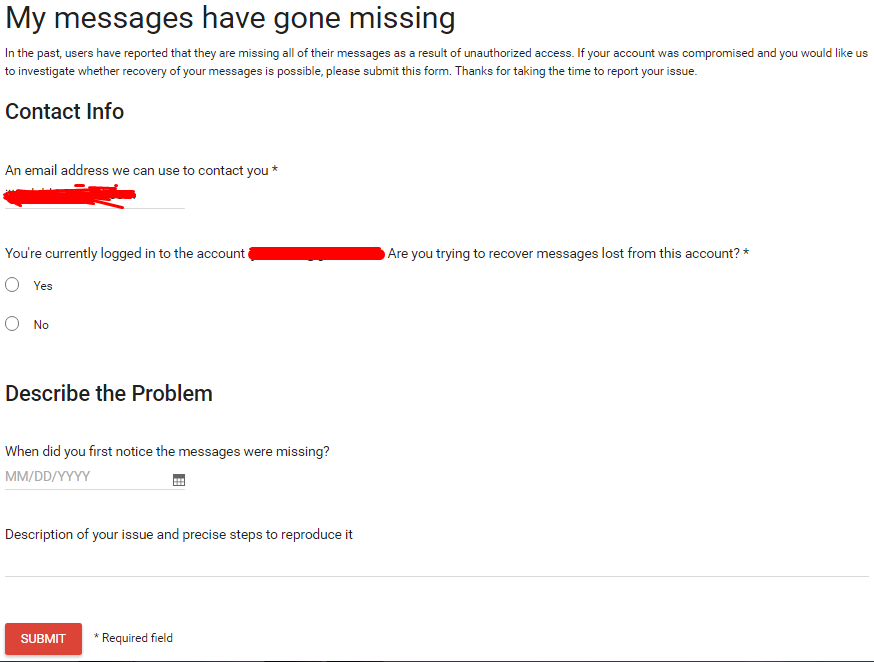
Step #1: First, open this Google support link.
Step 2: Now you need to fill up all require detail like, contact email, you currently logged in on which email, when did you first notice the message were missing and also Description of your issue and precise steps to reproduce it. Check the below screen shot.
Step 3: once you complete fill all the require detail, verify it and click on submit button.
One you submit this request to Gmail support team, they will look to your account and within half and hour you will get a reply from support@google.com and let you know that Google was able to recover your emails or not. This is automated email so don’t reply to this email. If Gmail support team able to recover your deleted emails, they will reply you positively. Check both the Inbox and Trash folders.
Share your experience by using this recover deleted emails Gmail. You important comment will help other who want to retrieve their deleted emails.

No comments: